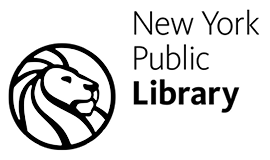Hiring Workflow Management Software
Increase efficiency with recruitment workflow software
Spend less time chasing, and more time hiring. Streamline recruitment workflows and keep everyone up to date, automatically.

Chosen by leading talent acquisition and HR teams
Build custom recruitment workflows—and easily edit them over time
Save time
Speed up sign offs and spend less time chasing with automatic notifications.
Customize for your processes
Use standard recruitment workflows or customize them for each of your unique hiring processes.
Control permissions
Give the right people access to the necessary information with user roles and permissions.
Automate your hiring process with Pinpoint’s recruitment workflow tools
Common questions about Pinpoint’s hiring workflow management software
Can we customize workflows?
Yes. In Pinpoint’s applicant tracking system, you will create templates defining the separate stages in the hiring process that you want for any given job vacancy. Once one is created it can be used for any job vacancies that you create in the future.
You may wish to create a hiring workflow for each type of hire, so for example you could have separate hiring workflows for junior hires, middle-level management hires, executive hires, and technical hires, with the more junior hires having fewer stages than the senior hires. Additionally, you may want a slightly different workflow for a customer-facing hire, for example, with a role-playing exercise forming part of the hiring process.
Can we make assessments a stage?
Yes. You can add assessments into your hiring workflows via our integrations. You can see all our assessment integration partners here.
Can we make compliance a stage? Can it be done before the hired stage?
Yes. You can add background checks into your hiring workflows via our integrations. You can see all our background check integration partners here. You can assign background checks before the offer signing and onboarding stages. Learn more about creating and customizing workflows here.
See Pinpoint’s hiring workflow management software in action
Pinpoint allows hiring teams and managers to customize based on their preferences and how they work best. It’s so agile and able to fit our needs, regardless of where we might be in the hiring process.
Shorten time to hire with recruitment workflow software
Discover how you can increase efficiency with Pinpoint’s hiring workflow management software