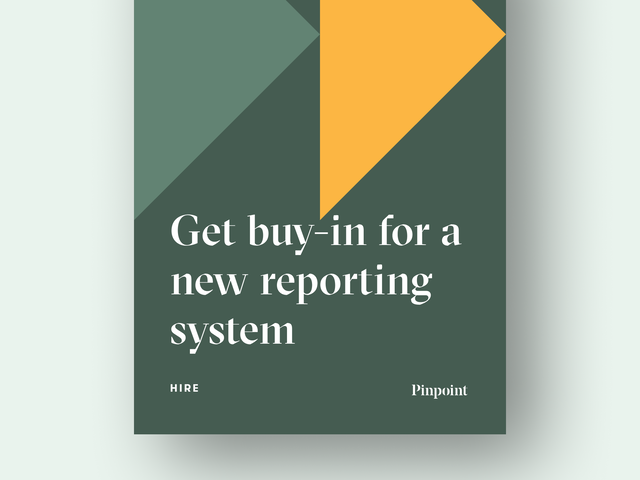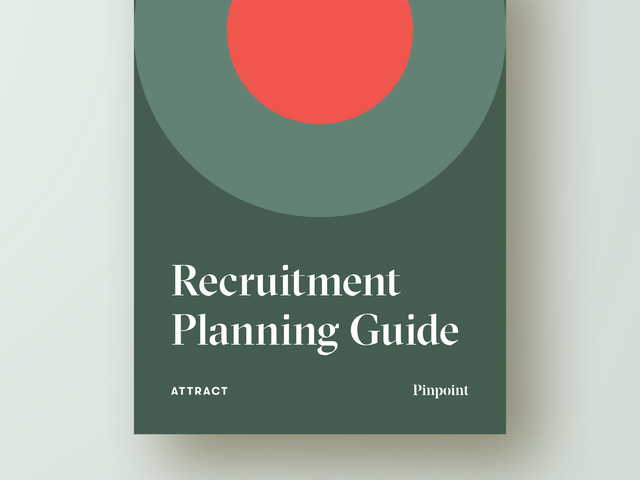How to build a recruiter performance report
That’s why the first dashboard we recommend every TA team build is a recruiter performance report. This will serve multiple purposes:
- It will function as a main focal point for recruiters and their direct managers to track search progress each week.
- It will center regular conversations around data from your ATS which will remind recruiters to ensure the system reflects their actual activity.
In this step-by-step guide, you’ll learn how to build a recruiter performance report that will keep your team informed and on-task.
Step 1: Answer the most essential questions
Weekly check-ins between a recruiter and their manager are the perfect place to review key metrics from a company’s single source of truth—the Applicant Tracking System (ATS).
There are some basic metrics that will be relevant for each open role with every recruiter. These will speak to critical questions about the week’s activity and where each role currently stands.
Question 1: What did the recruiter deliver this past week?
Metrics:
- Number of candidates sourced in the past week
- Number of completed screens and interviews for each role in the past week
Question 2: Is this search on track?
Metrics:
- Number of candidates in each stage for each role
- Days open for each role
Step 2: Get feedback on candidate experiences
Most recruiters are expected to deliver an excellent candidate experience, so it makes sense to also include these metrics when tracking recruiter performance.
- Candidate NPS: Automated candidate feedback surveys will give you candidate Net Promoter Scores that you can track over time and compare across recruiters or hiring managers.
- Last activity date for each candidate currently in play: As highlighted by Darren Bush, the time that candidates spend waiting to hear from potential employers has a significant impact on candidate experience. You can review the date of each candidate’s last interaction with the company to ensure recruiters are keeping candidates engaged during the interview process.
For Pinpoint customers, reducing time in the interview stage by just 5 days can improve candidate Net Promoter Score (NPS) by 20%
Learn how to speed up your hiring process with our guide.
Step 3: Customize recruitment reporting for your industry
While there are commonalities across all types of recruiting, some metrics should be analyzed differently based on role type and industry.
For example:
- Class hiring: Group roles by start dates and look at the percent hiring goal reached for each start date.
- High volume hiring: Bundle roles by by job title and review them daily or every other day.
- Technical and exec hiring: Because these roles are often hired at a lower volume, analyze acceptance rates over longer time frames to get significant results.
Step 4: Iterate and add over time
As time goes on, you may find additional reporting opportunities that can help you stay on track to reach recruitment goals. When your team feels confident tracking and reporting on the essentials, you can start to explore more advanced reporting options, including:
- Days to hire
- Closing rates
- Conversion rates
- Hires per month, split into new and replacement
- Qualitative analysis of who is getting through which stages of the pipeline
- Hires unfilled part quarter
- Source type
See the difference
Each time I implemented these weekly recruiting metrics, I always saw significant improvements in recruiter performance.
Some recruiters are encouraged as their hard work is captured and noticed each week.
Other recruiters who have been too timid to ask for help finally receive the attention they need because their manager can see where their numbers are struggling.
For recruiters of all types and tenures, these essential building blocks of recruiting analytics can jumpstart a culture of data-based accountability that can strengthen team performance overall.
See Pinpoint reporting in action
Discover how you can build recruiter performance reports in Pinpoint with our on-demand demo.