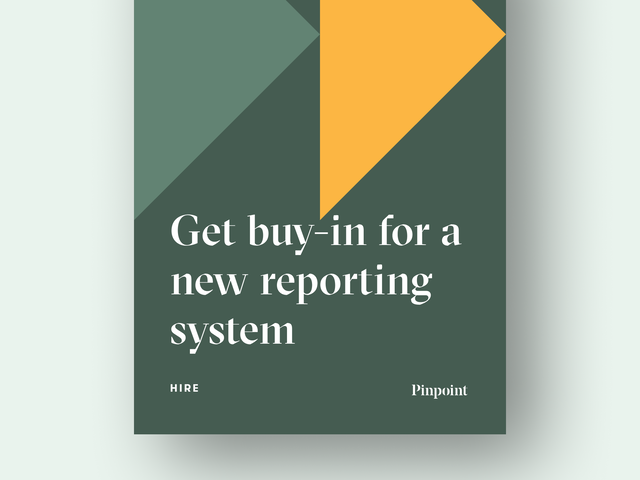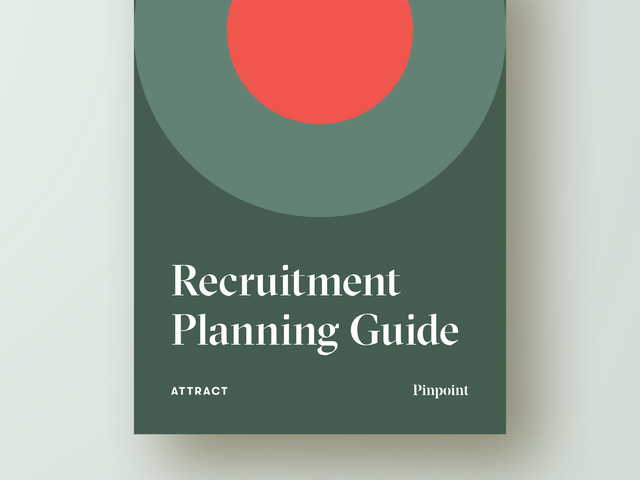How to build better reports for your boss
I’ll always remember the buzz of activity right after an organization goes live with automated recruiting analytics for the first time. There’s a flood of new information and leaders are eager to dive in. But it creates a new challenge: how to make meaning of the data for stakeholders, like the head of recruiting and the business leaders they report into.
What leaders need from data
The best recruiting professionals are proactive in thinking through what information their bosses need to know, beyond simply fulfilling their report requests. To do this, you’ll want to ask yourself what is most useful to your leaders, what kinds of decisions they are (or should be) making, and how data can inform their strategy.
Many leaders may not know what kind of data they should be looking at. These moments are an opportunity to build trust and lead the conversation by offering up the data you think is most important and the recommended actions.
Board-level directors know they want data, but they don't know what data they want. It's incumbent on the HR and TA functions to educate.
Business leaders will be looking for higher level data than what recruiters look at day to day. They want to understand the big picture and anticipate future problems. For example:
- What are the 3 most important job categories in the business? How long does it take to hire for them?
- Where are the organization’s vacancies?
- How many new employees are starting in the near future?
- How big are the company’s talent pipelines and talent communities?
- What risks do we foresee? And what are our plans to mitigate them?
Leaders are often toggling between two different guiding questions:
- Is the team performance meeting current expectations?
- Is the Talent function meeting (and going to continue to meet) the needs of the business?
What insights help leaders take actions
Reports can guide an organization’s planning and provide visibility into the current state. But in either case, “data is not useful unless you can interpret it,” says Pinpoint CEO Tom Hacquoil.
When sharing reports with leaders, it is important to also recommend actions alongside the data. For example, Pinpoint’s Talent Team typically fills any role in 90 days or less, so we’ve used that data to set the expectation across the company that hiring managers should submit their information for open roles at least one quarter in advance.
To help you get started, we’re sharing the top 3 reports recommended for heads of recruiting teams and their leaders, along with tips for interpreting the data to drive action.
1. Open Roles Report: Current Team Performance
List each open role, and then include these metrics:
- Days open
- Number of candidates interviewing
How to make it actionable:
- Check if current roles have been open longer than expected
- Focus on top 3-5 roles open the longest and investigate reasons
Possible actions:
- Re-assign or put additional resources towards delayed searches
- Get additional sourcing support
- Train hiring managers on their responsibilities
- Incorporate feedback for hiring managers into the process
The better skilled we make our hiring managers and the easier we make it for them to engage with the hiring process with technology, that’s the watershed moment where there becomes less friction in processes.
2. Historical TTF Report: Past Team Performance
For each each role filled in the past 12 months, look at:
- Time To Fill (aka TTF, the length of time from the first day the role was receiving applicants to the day the final candidate accepts the offer)
How to make it actionable:
- Group roles by department
Possible actions:
- Pull report at the end of the year to plan for next year
- Remind hiring managers and recruiters to launch searches in advance of typical TTF timelines
- Create development plan to help slower recruiters
3. Recruiter Capacity Report: Planning for Future Business Needs
To calculate average hires per recruiter per month:
- Pull the total number of hires filled in the past 12 months by in-house recruiters
- Divide that by the number of in-house recruiters in the same time period
- Divide by 12 months
How to make it actionable:
- Calculate by role level or department for more granular analysis
Possible actions:
- Calculate how many recruiters you will need to meet next year’s hiring goals
- Discuss how the team can deliver value to the business if you expect to have excess capacity
Stay focused on what matters most
As someone who has been a part of building out recruiting analytics from scratch at multiple organizations, I’ll be the first to admit it’s a marathon not a sprint. Once you have the foundational technology in place, it can be daunting to choose from the nearly infinite number of reports that can be created and analyzed. But if you start with what matters to your leaders most, you’ll soon discover how impactful the right data can be.
Hear from the experts
Watch Pinpoint CEO Tom Hacquoil in conversation with Ben Donovan-Aitken, Chief Delivery Officer at Instant Impact, as they discuss how recruiters can use data to provide valuable insights and build better reports that speak to business leaders.