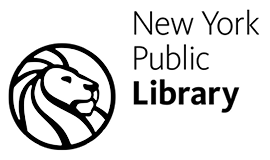Interview Scheduling Software
Schedule interviews without leaving your ATS
Automated interview scheduling software to eliminate back-and-forth emails and reduce no-shows.
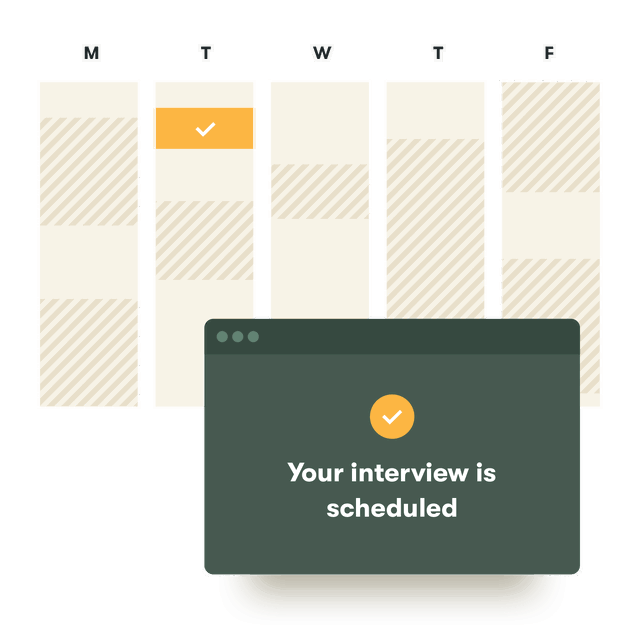
Chosen by leading talent acquisition and HR teams
Automate interview scheduling and spend less time chasing
Fast
Keep candidates moving through the process—in less time, and without extra admin.
Flexible
Give your team more control over when interviews are scheduled.
Intuitive
Make it easy for candidates to choose a time slot that works for them, across time zones.
Take the hassle out of interview coordination
Common questions about Pinpoint’s interview scheduling software
Can I see hiring manager calendars in Pinpoint?
Hiring managers can synchronize their calendars with Pinpoint so recruiters can check their availability for interviews. Hiring managers can also configure their available times during the average week, and add buffer times in between meetings. For more information about syncing calendars with Pinpoint, read this resource.
What if I need to reschedule an interview?
If you need to reschedule an interview, you can do so from within the candidate’s profile in Pinpoint. Candidates and interviewers will receive a notification of the change. For more information about rescheduling interviews in Pinpoint, read this resource.
Can I create templates for different kinds of interviews?
Pinpoint’s interview template system allows you to create any number of standard interviews to use across the roles you’re hiring for in the business.
These can include different methods of meeting the candidates, such as face-to-face or via a video conferencing platform. They can also include fixed-length interviews or multi-part interviews where the candidate meets interview panels one after the other.
Can I preview the available time slots a candidate will see?
Yes. Before you send the invitation, you can preview the time slots that a candidate will be able to choose from. If you see a limited number of slots, you can reach out to hiring managers to nudge them to open up more time in their calendar.
Can I book an interview with multiple interviewers?
Yes. When setting up the interview in Pinpoint, you’ll be able to select multiple interviewers and allow the candidate to self-select a time that works for both of their calendars.
You can also use the same functionality to book interviews with rotating interviewers. For example, you may have 4 interviewers capable of performing the interview, but only 1 of them actually needs to attend. Pinpoint will decide which of the 4 interviewers to assign to the interview, based on their availability and their current interview load. See more about these options here.
Will this feature really help us save time and speed up our interview process?
If you’ve used other interview scheduling tools before and found them clunky, you’re not alone. We’ve heard about all kinds of ways these tools can fail to live up to their potential, so we’re not surprised you’re skeptical.
We were one of the first ATSs to add automated interview scheduling into our platform, and we’ve constantly improved it since then based on customer feedback.
And our customers love it. Learn how our interview scheduling tool helped Twinings reduce the time candidates spent in the interview stage by 45%.
See Pinpoint’s interview scheduling software in action
I think the interview scheduling feature in Pinpoint is phenomenal – it saves time that we’re able to devote to other functions.
How to add interview scheduling software into your recruitment process
Learn how you can streamline the interview scheduling process with Pinpoint