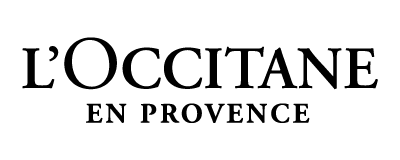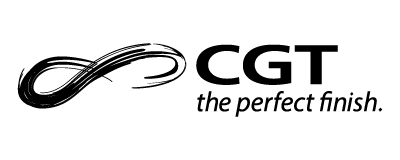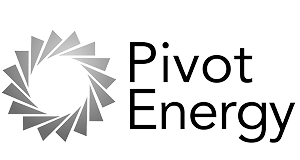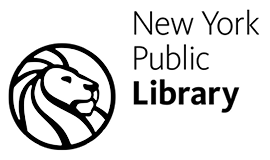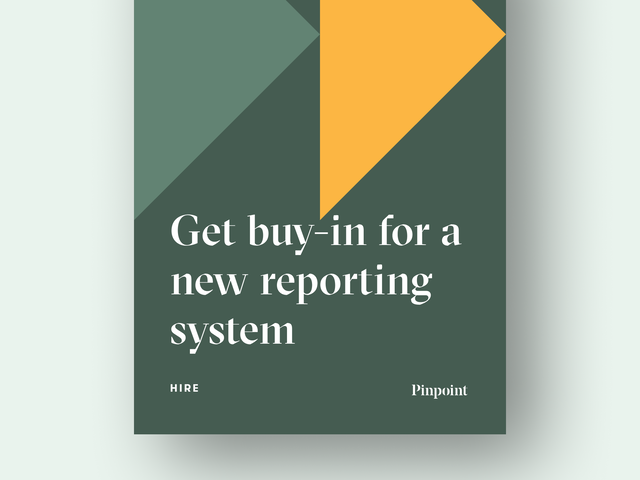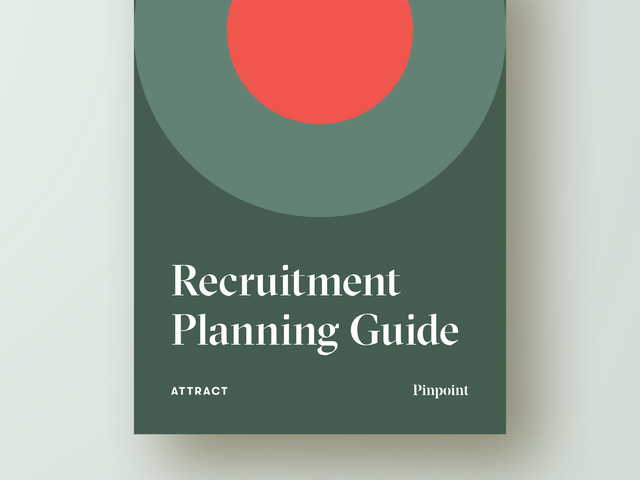Reporting and Analytics
Make better hiring decisions with the right data
Hiring data shouldn't be a black box. Track key metrics at a glance with our simple dashboard. Analyze a wealth of recruitment data with advanced reports.

Trusted by leading Talent Teams
Answer any recruitment question—easily
See Pinpoint Reporting in action:
Quickly identify the insights that matter
Track performance
Create individual reports to stay on top of open roles. Talent leaders can track team progress towards goals with recruiter performance reports.
Engage hiring managers
Design department- or job-specific reports so hiring managers are up-to-date on open roles.
Keep leaders informed
Build high-level reports on key performance indicators across the entire business to keep senior leaders informed.
Reporting FAQs
What types of reports are available?
Pinpoint Insights are a set of pre-built reporting widgets, designed to cover most of your day-to-day reporting requirements in an easy-to-use dashboard. They’ve been designed in a way so anyone on your team can make use of the data.
All Pinpoint uses have access to reports on
- Candidates
- Interviews
- Users
- Jobs
- Equality Monitoring
- Candidate Surveys
These can be filtered by location, division, department, recruitment manager, and more.
Pinpoint Insights Hub is an advanced feature that enables you to create your own custom dashboard reports based on all your Pinpoint data. The easy-to-use builder and advanced filtering options allow you to craft beautiful reports, quickly.
Pinpoint Reports are an advanced feature that enable you to create your own reports, using any of the data in your system to suit your organization’s specific requirements.
What report templates are included?
With Pinpoint Reports, you have access to templates to get you started. These include:
Candidate summary:
View the status of all candidates across all active jobs.
Candidates by channel:
See where your candidates are coming from.
Candidates being interviewed:
View a report showing candidates currently being interviewed.
My candidates:
View the status of all candidates across all jobs where you’re a hiring manager.
Recent applications:
View the status of candidates who have submitted applications in the last month.
Successful candidates:
View metrics for hired candidates such as source channel, and time to hire.
Job summary:
View the status of all jobs across your organization.
Open jobs report:
View the status of all open jobs.
Filled jobs report:
View metrics for filled jobs such as time to fill and number of candidates.
My jobs:
View the status of all jobs where you are a hiring manager.
Referral report:
If you opt-in to referrals, you’ll have access to a report to view the status of all your referral applications.
Equality monitoring summary:
Understand the diversity of the applicant pool you’re attracting.
Requisition summary:
If you opt-in to requisitions, you’ll have access to a report to view the status of all your requisitions.
User summary:
View all users within your organisation.
Can I filter reports?
There are a huge range of filters available. An unlimited number of filters can be combined to build complex searches.
Can I export reports?
Reports can be exported in CSV format to be used in any other tool of your choice. Pinpoint Insights and Insights Hub cannot be exported.
Can I schedule reports?
Reports can be emailed to specific team members on a customizable schedule.
Find out how Pinpoint reports can work for your team
Schedule a demo to see Pinpoint reporting in action.
No hard sell. Just the chance to see if Pinpoint's right for you.

All the reporting functionality broken down the way it is, is super useful. It is really streamlined and straightforward.
Reporting Resources
Prefer to watch a video?
Learn more about Pinpoint in this on-demand demo video